Purpose:
For devices which support Hik-Connect service, you can add the them manually by Hik-Connect domain.
Note: Hik-Connect service is a cloud service.
Before You Start:
- Make sure the device is powered on.
- If adding access control device, you should activate the device and set the device network information via other clients (e.g., iVMS-4200 client software) before adding it to this client.
Steps:
- On the Hik-Connect page , tap
 .
. - Tap Manual Adding to enter the Add Device page.
- Select the adding type as Hik-Connect Domain.
- Enter the device serial No. manually.
- By default, the device serial No. is on the device label.
- For the video intercom devices, when inputting the serial No. of the indoor station, the corresponding door station will also be added to the client automatically.
- An indoor station can be linked to multiple door stations.
- Tap
 to search the device.
to search the device. - If the device is offline, you should connect the device to the network. For details, see Connecting to Network.
- If the device is not activated, the Activate Device page will be popped up (excluding the access control device). You should activate the device. For details, see Activating Device.
- If the device's Hik-Connect Service is disabled, you should enable the function (excluding the access control device). For details, see Enabling Hik-Connect Service on Client.
- If the device has been added to another account, you should unbind it from the account first. See Unbinding Device from its Account for details.
- Tap Add in the Result page.
- Enter the device verification code.
- (Optional)Tap Configure DDNS to configure DDNS.
Notes:
- See Configuring DDNS for details.
- After DDNS being enabled, the device will be accessed via IP address in priority, so that remote configuration of the device will be supported and the streaming speed will be faster than streaming via Hik-Connect service.
- If you skip this step, the device will be accessed via Hik-Connect service.
Tap Finish.
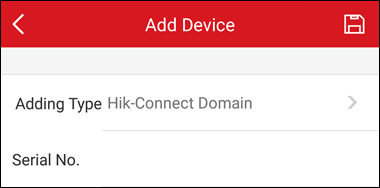
Notes:
Notes:
The device will be added successfully.
Note: The default device verification code is usually on the device label. If no verification code found, enter the device verification code you created when enabling Hik-Connect service.